
Garmin Approach S40 Golf Watch (in depth review)
With the release on many golf apps for your smartphone, is the sun setting on the wearable GPS golf watch?
In this in-depth review article, we are going to have a look into this very question of if time has being called on the golf GPS wearable, and along the way find out if the Garmin Approach S40 is any good?
About four months ago I decided I was going to trade in my Garmin S6 golf watch, as I was finding it a little clunky to use, I had also wrecked the strap, which I replaced, the battery life was awful on the S6 and if you wanted to play 36 holes you were lucky to make 27.
Also, I wanted to purchase a golf watch that I could wear off the golf course which didn’t look like a golf watch, but then have all the functionality and be able to rock up to the first tee box and click find course!

What is the Garmin Approach Range?
There are several items in the Garmin Approach range, which for those that do not know, the Approach range is the dedicated golf range that Garmin has released.
In the range of products, they have wearables, handhelds and a laser rangefinder.
They also have shot tracking sensors with the CT10.
This is Garmin’s variation of the Shot Scope system that has been around for ages and proved quite successful.
In this review, we will look at the other models in the wearable range and understand where the Approach S40 sits and also why I decided to purchase this one over the cheaper S10 the S20, and at the time of purchase and the available deals on offer, the Garmin S60 was in a similar price point.
Unboxing of the Garmin S40
Below is the box which holds the Garmin Approach S40, the side of the box has a decent image of the watch and the back lets you know the specification of the main features included.
We will now look into the Garmin S40 Review.

Once you open the box the watch is sat neatly, in a cardboard outer, which has the charging cable, (which is a USB to watch adapter), under that is two instruction booklets.

The USB to watch charger does not have a plug included, which if you are anything like me you either have a few iPhone plugs (or other phone devices) knocking about.
You may also have the USB wall sockets, so it should not be an issue, but for some, it could be, so please take note.

The two little booklets you get, the first is the mostly white booklet.
This little book has the important safety and product information, this information is delivered in about 12 languages, I spend about 11 seconds looking at it until I realised it was pointless and needed throwing in the bin, (recycled of course!).

The Second book is the instruction manual, I think this was in 15 languages, there are about 3 pages in English, with very limited information, I have no idea why Garmin have bothered including it, you need a magnifying glass to read it.
The information inside is as appealing as playing golf in the driving rain in December. (which funnily enough I have just done).
Look and Feel of the Garmin S40
The Garmin S40 sits on the wrist well, not too big or too small, the bezel is 43mm x 43mm, sorry about the old ruler, could not be bothered to get another one, but does the job.

The screen is fully touch-enabled and is 1.2 inches, so not too small, and a big improvement on the Garmin S6.
The Garmin S40 unit and the strap the watch is sold with is light, and it only weighs 43g.
The strap feels a little flimsy, it is very bendable, it feels like a type of synthetic rubber.
I have been wearing the watch for going on four months, and it is not showing any signs of wear at all.
So, it is a marked improvement on the Garmin S6 watch strap, which fell to bits.

Another nice feature of this strap is the quick release clips on the back, which enables you to be able to quickly change straps if you need to.
On the rear of the watch, the writing on the back states the watch is made from fibre reinforced polymer, and the bezel is a 316 grade of stainless steel, this grade of stainless steel is har waring and has the added benefit of not rusting.

The charging connector and the connection into the watch are solid, I hated the crap design of the S6, the number of times I would think it was connected and charging, go down in the morning ready to set off for golf and it had failed.
It did do my head in on a regular occasion.
This new design is very good, when you push it in, it has a solid click and the charging light on the front is very pronounced, so you know it is being charged.

Garmin S40 Battery Life and Performance
So, a major stumbling block of a lot of smartwatches have had for me, has always been the battery life, the number of times my golf GPS watch was running out was incredible, that is why I would have my laser rangefinder with me.
In this article I have mentioned the Garmin S6 quite a lot and been a little negative, I thought it was ok, but a number of the issues that I struggled with have now been changed and rectified with the Garmin S40.
I am pleased to tell you that battery life has been significantly improved. Garmin are stating that I should be getting around 15 hours of performance in GPS mode, I have been extensively testing this and I am not personally seeing that performance, but I am getting a solid 12-13 hours of battery life, which I am happy with.
Having this amount of charge has me covered for three rounds.
Over the past few months, I have been using this watch as my daily wear, getting a solid ten or so hours of battery life before I need to charge.
This has been with notifications switched on.
Another decent feature is the fast charge, I have not timed how quick the watch charges, because of how quickly it does, I should test it, but it has been that fast that I haven’t thought about the need.
The Basic Functions of the Garmin S40
Now that we have unboxed the watch, let us have a look at the basic functionality and custom ability of the watch.
Watch Face
There are seven choices for how the watch face looks on your wrist, the only negative I have found with the S40 over the S60 and S62 is the personalisation you can achieve with them through the Connect IQ app.

The Connect IQ App lets you download more watch faces, you can even upload a picture of your other half, or not!

Maybe stick on a picture of your favourite Scotty putter instead.
The Garmin S40 does not have that customisability, but I am quite happy with the Seven available faces which the watch has pre-programmed on the color touchscreen.

Basic Widgets (Non GPS Mode)
The watch face has full touch screen functionality, the first screen you toggle to has notifications from your phone (if connected), so you can get the latest news update or find out what’s happening on your Instagram post for instance.
These can be quite annoying and you have the ability to enable or disable these notifications.
If you have this enabled you have the ability on the watch face to click into the message to read, or clear it.

Swipe down again on the touch screen and I get the step counter, which does what it says, tells me how little I have done that day.
It does give some motivation for me I have found, it also has step goals for you to achieve that day, which is calculated through the average of your last few days activity.
If you tap the screen, in stead of swiping you will be presented with a little bar chart, what is a visual representation of your last full week of step activity.
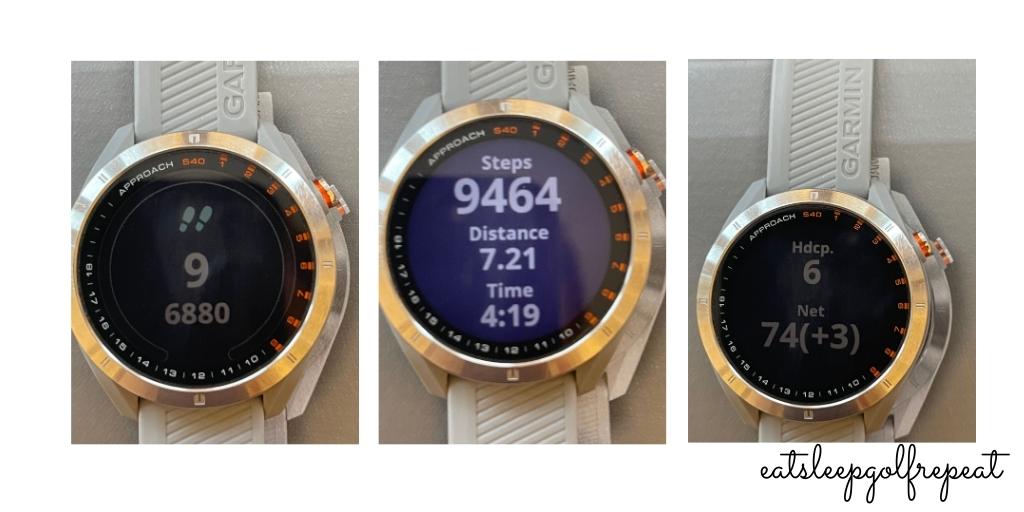
The Golf statistics following screen is a recap of your last round, which is a nice little summary giving a total round score, what you went out in doing the front nine and then the back nine.
Now tap the screen and do not slide and you open up more features
Next Screen is steps, distance and time, for the round you just played, so you can track your movement and statistics if that is your thing.
The Garmin S40 then analyses all your rounds and indicates your handicap, and what the net score was for that last 18 holes.

Slide again and we are now in the events screen, so if you are filling up your diary with upcoming golf trips, the S40 will keep reminding you.
The following two screens display what I mentioned, the upcoming weather and the times.
The watch needs to be connected to your smartphone to be able to present this information on the S40.
Golf Mode (GPS)
If you press the button on the side of the Garmin S40, you open the golf screen, on this widget screen you have two choices.
First is to press the golf flag on the green, which will move you onto and enter the Play Golf zone.
Once this has been selected the S40 will locate the nearest satellites and pick up the golf courses close to you.
The Garmin team have preloaded over 41,000 golf courses on the watch, so you should be good to go.

Activity Widgets
The other area to note on the main screen is the four little coloured circles at the bottom, if you press this area of the watch, you will enter another set of activity menus which we will have a look at first, so lets press the four little circles and you are presented with the following menus.

These inconspicuous set of features would be easy to miss, If you are not used to using the S40, and if I am honest I didn’t find them for ages!
This Sub menu goes to the Activity Zone which has several options available to the golfer, these are activity, stopwatch, timer, alarm clock, find phone and TruSwing.
A quick run through of these features, the S40 has the activity widget, which gives you the option of what type of activity you are going to do (non-golf) such as walking, running or cycling, this will then take you to the usual Garmin options for these.
The activity feature then focuses down on lap times and pace etc.
I will briefly mention these, but I am more focused on the golfing aspects to the watch, however, one thing I didn’t know about the watch, and I have been using this watch for ages was the find phone feature, what a revelation!
I must lose my phone five times a day, well press this and it rings, no more needing to pester the other half!
Finally, the last feature on the list is TruSwing.
The TruSwing option is an optional add on and does not come as standard.
you are required to buy the TruSwing unit to make this feature work, I have not used it so I cannot review and give my opinion, I had the tempo trainer on the Garmin S6, which I didn’t really rate.
Having had a quick look to explain what the TruSwing is a about, the TruSwing helps you with swing tempo, speed of your swing and other measurements related to club path and club angles.
Play Golf Zone
First few screens are pretty self-explanatory on the Garmin S40, we are greeted with the locating satellite widget.
Then the following screen checks for the golf courses in your locality, once you have picked your golf course, the S40 will ask you what tees you are playing from today and the options available.
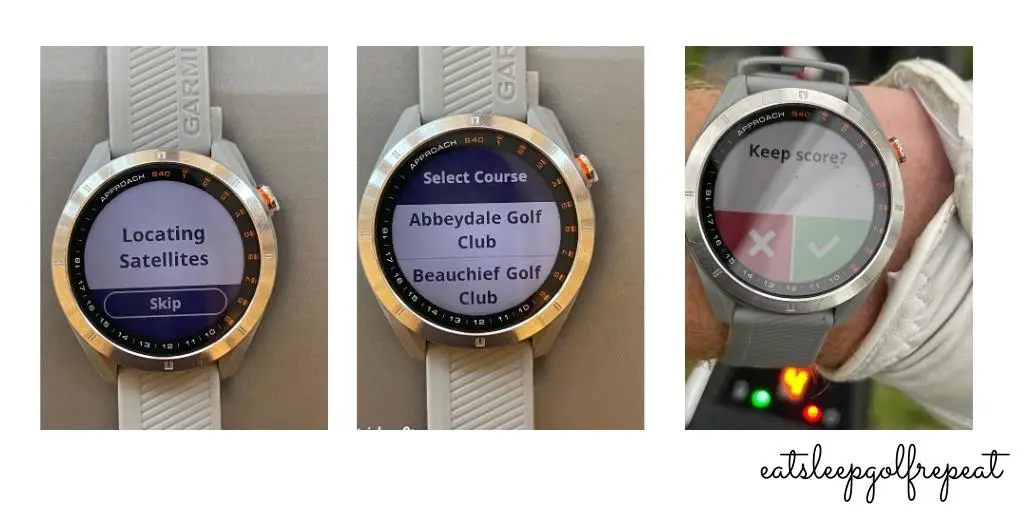
Following this screen, you are asked if you want to keep score for your round.
If you do this, you will have the option later, to save your scorecard.
The scorecard feature, I will discuss this in more detail later in this article.
Once you have gone past a couple of screens you are greeted with the first hole of the golf course.

I am sure most if not all of you are familiar with the setup of looking at GPS devices.
If not the three numbers on the watch face, relate to the distance to the front, middle and back of the green yardages.
The other numbers are related to the hole number and for the par on that hole.
One thing which is missing, which I would like to see on the Garmin software, would be the stroke index for the hole.
On the main screen if you press the face, you will receive the green view, you can do this on the tee box, or anywhere on the hole.
What is a nice touch is the ability to move the flag stick to different locations on the green, by doing this you will change the total distances, so you can gap your irons with greater accuracy.

Another inconspicuous set of features available from the main screen, If you are not used to using the S40, it would be easy to miss, but at the bottom of the main numbers, so the 357 yards on the below watch image.
At the very bottom, you see a little down arrow.
If you press that icon you enable the hazard list, the bunkers, dog legs, layups etc.

Hazard Widgets
In the below images, I have taken a few shots of my watch from a recent round.
You are presented with hazard features like the bunkers and layups, there are others like doglegs for instance.
Garmin has also tried to incorporate some sort of programming into the software to guess what information you want to be looking at when you glance at your watch.

What I mean by this, when you walk off a green it auto selects the next hole, which is pretty standard.
When you are walking down the fairway, the Garmin S40 must analyse what hazards or points of reference are in the way, and will auto show the bunkers for instance, or layup distances etc.
If you do not want this screen or information, you just push the side button and its straight back the green and yardages.
I have found the usability of these features while playing golf to be pretty good and easy to use.
In the past, I would spend time pulling my laser rangefinder to try and hit bunkers, but I was never 100% confident that I had hit the hazard.
It also takes times and can be quite frustrating, but with the watch, it is quite simple.

In the green section in the above image is the hole representation, and each line is a marker to show you that it has some additional information for you. You can either touch the line and it will go there or you can cycle through with the up and down arrows, I must say if it wasn’t easy to use then I would not use it, but it is very simple and supplies decent information.
Garmin S40 Side Button Widget Menus
So, the final menus we are going to look at today is the side button menus, from the below image you can see what you need to press to hit them.
You have a few options here, change hole, scorecard, round info, last shot, club stats, save location, sunrise and sunset (times) and end the round.

Most of these are pretty self-explanatory, and I will not spend any time on some, the scorecard is easy to change if you have made any errors and these can then be saved on the Garmin Golf App, which we will come onto later.
The Swing Shot and Club Stats features, I tried to use this but found it to be so cumbersome, it was not very user friendly, I did not like this feature.
With the auto shot, you have to select which club manually, then hit the ball and find it.
Then click the watch, it will record the statistics. I did not find this feature good for me, but does have decent automatic scorecard uploads.
If you buy the Garmin CT10 club tracking sensors then I guess it would be far easier to use, this does automate a lot of the issues that I was having, which I was having with the watch directly.
Having these CT10 club tracking sensors would then give you some decent statistics to analyse later to help with the detected shot distances.
Power Button Menus
Hold the side button and you will open to a series of menus for the settings of the watch, you can change the settings to show metres instead of yards, scoring methods, and other functions, like the stat tracking, CT10 pairing and also to pair your smartphone.
Differences between the Garmin S62 and S40
What do you get for double your money with the Garmin S62, well quite a lot in terms of features?
They look very similar, but the S62 weighs twenty grams more, it has the Corning Gorilla Glass 3, over my chemically strengthened glass on the watch face.
I have been impressed with the screen on the S40, even if it is not the Gorilla Glass.
The more expensive S62 has a slightly larger screen, it is 1.3inches over the 1.2 inches on the S40.
The Battery power is better on the S62 with 20 hours of golf time over the supposed 15 hours on the S40, but both have plenty of power for the average golfer.
Where the Garmin S62 comes into its own, is with the additional smart features and other health and activity functions.
Like pay for your round of golf or get a coffee with the smart pay feature (works like Apple Pay), you can also manage your music so you do not have to keep getting your phone out.
The other differences like heart rate monitors and all the other functionality that these bring, if you partake in a lot of other sports then I can see the real benefit of the Garmin S62.
Personally, for the extra cost, I feel the Garmin S40 is perfect for my needs.
If you to check out the differences, Garmin’s website has a smart comparison table, that you can see the differences yourself. Here is the LINK.
All the features on both of the watches are of course synced with Garmin Connect App and Garmin Golf App.
Garmin Connect and Garmin Golf Apps
Here’s how it looks on Garmin Golf and Connect to give you a flavour of the additional functionality available to you on the Garmin App with your compatible smartphone.
You really can spend ages diving into various features, and if you have the Garmin S62 the Garmin App is expansive with various training apps.
Garmin Golf
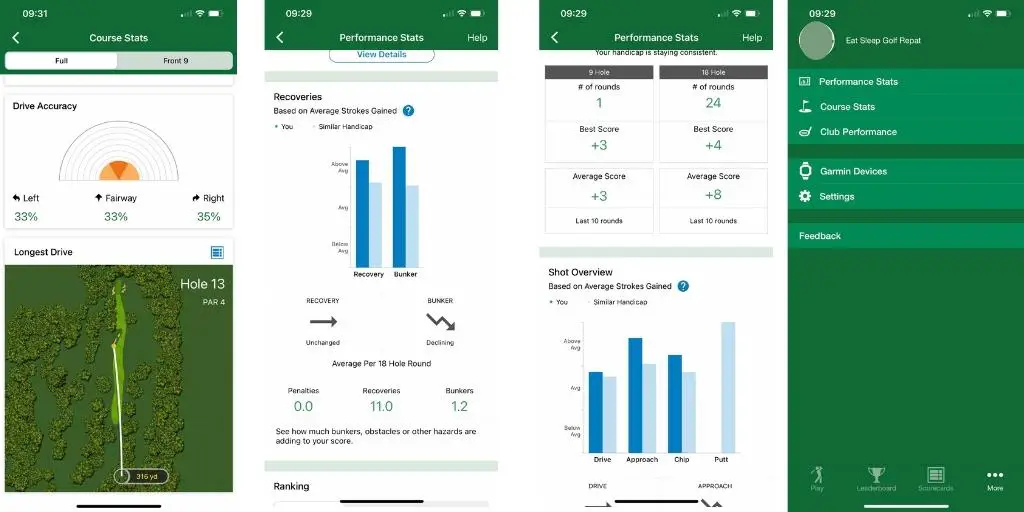
Garmin Golf App is not as terrifying to look at as the Connect App, and I think the features it provides are pretty cool.
If you sync your scorecards, you will get decent statistics, and if you go the extra mile and purchase the CT10 sensors then your club data will be pretty awesome.
This depends on what you want from golf, it is nice that it is a standard Garmin feature which is free, on the golf gps watch.
Garmin Connect
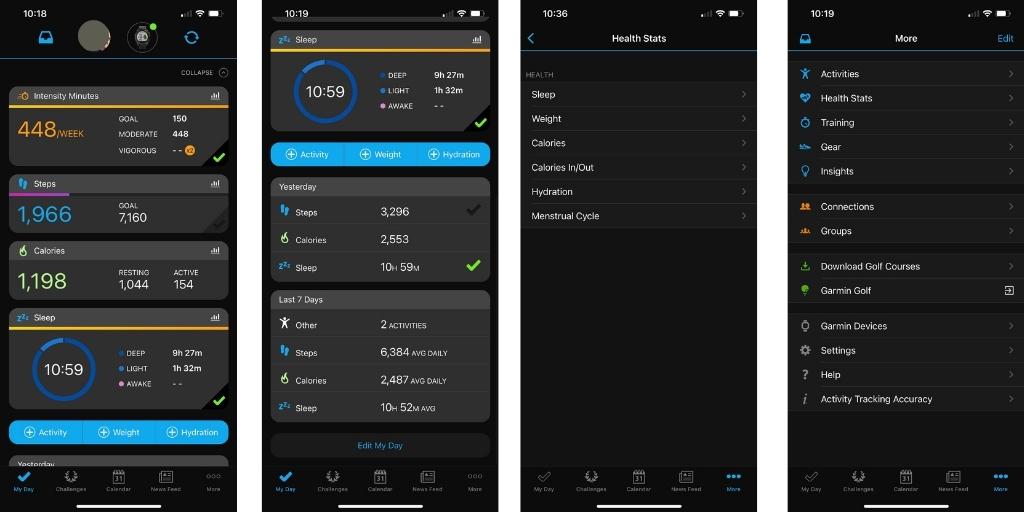
Summary & Verdict
At the start, I asked a question if the sun was setting on the GPS Golf watch device, and I would have to say NO WAY, as much as other golf apps are around, I like having a bespoke watch, which is first and foremost for golf, also the back systems which Garmin have released, like the Garmin Golf and Connect are great (well the golf one for me).
Over the past number of months, I have enjoyed using the Garmin S40 golf watch, they have raised the bar from where they were on the previous models to where they are now.
Now you might want to read my article on if Golf GPS Devices are Accurate, check out it out.
I feel they are edging the other competitors for the golf wearable market.
I am super excited to see where Garmin go next with the watched, I cannot believe the improvements from the S6, which at the time was the top of the range watch.
Thanks for reading, if you got this far then well done and thanks lol.
At the end of the day, I am just a massive golf nut, who looks for detail in all things golf-related, if you do not agree with anything in my review then that is fine, I am just passing on my comments from how I use the device, and how it helps me on the golf course.
Take Care

